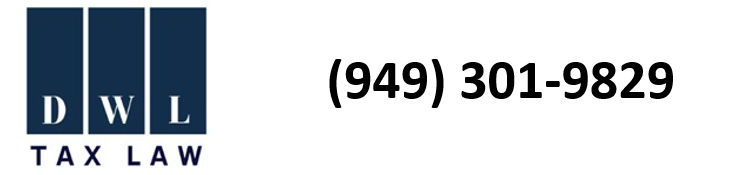IRS makes it easier to set up payment agreements; offers other relief to taxpayers struggling with tax debts
Choosing the Best Laptop for a Small Firm: CPU Guide
Need help choosing the right laptop for your small law firm? Daniel Layton, an experienced attorney working in tax litigation who is also a PC enthusiast, gives some guidance.
Part 1: Choosing a laptop suitable for an attorney.
Note: This blog post is part of a multi-part series on small law firm technology. Computers have gone a long way since my first word processor - a Brother - which I used in college in 1996. Even then, the advantage of having the latest technology was obvious. I could do more work, in less time, with fewer errors, and with a more professional end product. In 2021, as I write this article, technology has become even more central to a functioning law practice (if you had asked me this in 2019, I would not have thought it possible). Thus, if you are asking the question of whether you should update your laptop, monitor, and peripherals, the answer is yes. The reason for this is that your laptop affects the most important aspect of your law practice - your presentation to clients, the public, and the court. Yes, there are the obvious productivity reasons for having a good laptop - word processing mostly. But the dirty secret is that you can do almost all of it from a tablet or a nice phone at this point - and not even a pricey iPad. Any old laptop with at least a core i-series processor and 8 GB of RAM will do the job, and the i-series chips are more than 10 years old at this point (an eternity in computer years). With that in mind, I would not rank laptop performance highly as a factor in choosing a laptop. Nor would I rank webcam as a factor since they all should have them at this point. Rather, I would list the following factors, in no particular order, as the most important.1. Aesthetics.
That's right, the way the laptop looks. You are a big shot. You have a fancy suit, a gold watch, expensive shoes, a sharp haircut, and a German car. Don't whip out a clunker when you sit at the conference room table. When you reach into your leather satchel, pull out the thinnest laptop with razor sharp lines, and in black (DC Black, the blackest black).2. Noise.
In court and at a meeting, it should not sound like a Hoover. You can control this to a certain extent with fan-control apps. Pay attention to reviews which talk about noise, but also don't be afraid to test it out and return an otherwise great laptop.3. Branding.
If I cared about value, I would drive a Kia. Get a brand that tells your clients that you care about quality even if that will cost more money. I always use ThinkPad due to its clear branding and business association.4. Dock/Docking Station.
When the laptop is on your desk, you can't have a spider web of cables with your laptop at the center. Your desk should look as clean as possible, with as few cables showing as possible. Make sure the laptop you buy has an option for a dock, preferably requiring only one cable to plug into the laptop.5. New.
I know it is hard to migrate everything from your old laptop. But new looks better than old - and typically performs better too assuming you stick to the same range as the old one. I would upgrade every 3-4 years regardless of how good your old laptop runs. With the above in mind, you will be well positioned to choose a laptop suitable for a lawyer of your stature. If you want to learn more about laptop performance, stay tuned. I will be discussing laptop CPU specifications for a small firm's needs in my next post. Daniel Layton, the author of this post, is a tax litigation attorney with offices in Newport Beach and Tustin, Orange County, California. He is a PC tech aficionado and refurbishes and upgrades computers as a hobby and as his own IT specialist. Posted on 02/27/2021 by Daniel Layton.
Laptop, ultrawide monitor, docking station, ScanSnap, headset, and webcam light. An ideal setup for a small law firm?